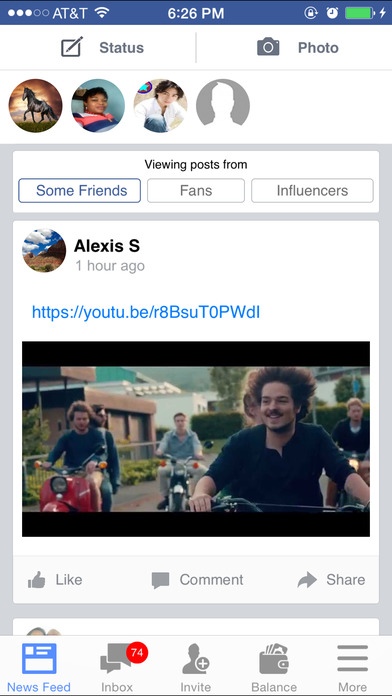empowr 0.9.13
Free Version
Publisher Description
empowr is a partnership between academia and tech entrepreneurs that's attempting to deliver a democratized social media experience where the company is governed by its citizens. The company's patented platform aims to provide economic opportunities for its citizens and return 97 percent of company revenues to them. empowr achieves this by democratizing the core elements of social media: user interface/design, advertising and marketplace, as well as the company s governance, leadership and profits. After seven years of research, development and testing with 100,000 citizens in its closed alpha phase, empowr opened up its citizenship to 1,000,000 in September 2015. The empowr app on your iPhone is an all access pass to the world s first democratic social economy. Through the app, you can access all empowr features, including: - Posting instantly to your empowr feed - Viewing your empowr balance from anywhere in the world - Interacting with your friends and fans by giving and receiving likes and comments - And much, much more
Requires iOS 8.0 or later. Compatible with iPhone, iPad, and iPod touch.
About empowr
empowr is a free app for iOS published in the Chat & Instant Messaging list of apps, part of Communications.
The company that develops empowr is ServHost, LLC. The latest version released by its developer is 0.9.13. This app was rated by 1 users of our site and has an average rating of 5.0.
To install empowr on your iOS device, just click the green Continue To App button above to start the installation process. The app is listed on our website since 2015-09-15 and was downloaded 108 times. We have already checked if the download link is safe, however for your own protection we recommend that you scan the downloaded app with your antivirus. Your antivirus may detect the empowr as malware if the download link is broken.
How to install empowr on your iOS device:
- Click on the Continue To App button on our website. This will redirect you to the App Store.
- Once the empowr is shown in the iTunes listing of your iOS device, you can start its download and installation. Tap on the GET button to the right of the app to start downloading it.
- If you are not logged-in the iOS appstore app, you'll be prompted for your your Apple ID and/or password.
- After empowr is downloaded, you'll see an INSTALL button to the right. Tap on it to start the actual installation of the iOS app.
- Once installation is finished you can tap on the OPEN button to start it. Its icon will also be added to your device home screen.